Welcome to Pansofic Mall Online Shopping Store!
Aug 18, 2025 / By Admin Pansofic / in Ecommerce
The e-commerce market in India is on the rise, and over 200 million Indians today are online shoppers, with the figure continuing to rise with each passing day. But when you are attempting to sell on massive platforms such as Amazon or Flipkart, there are many hard challenges you are likely to encounter on the way:
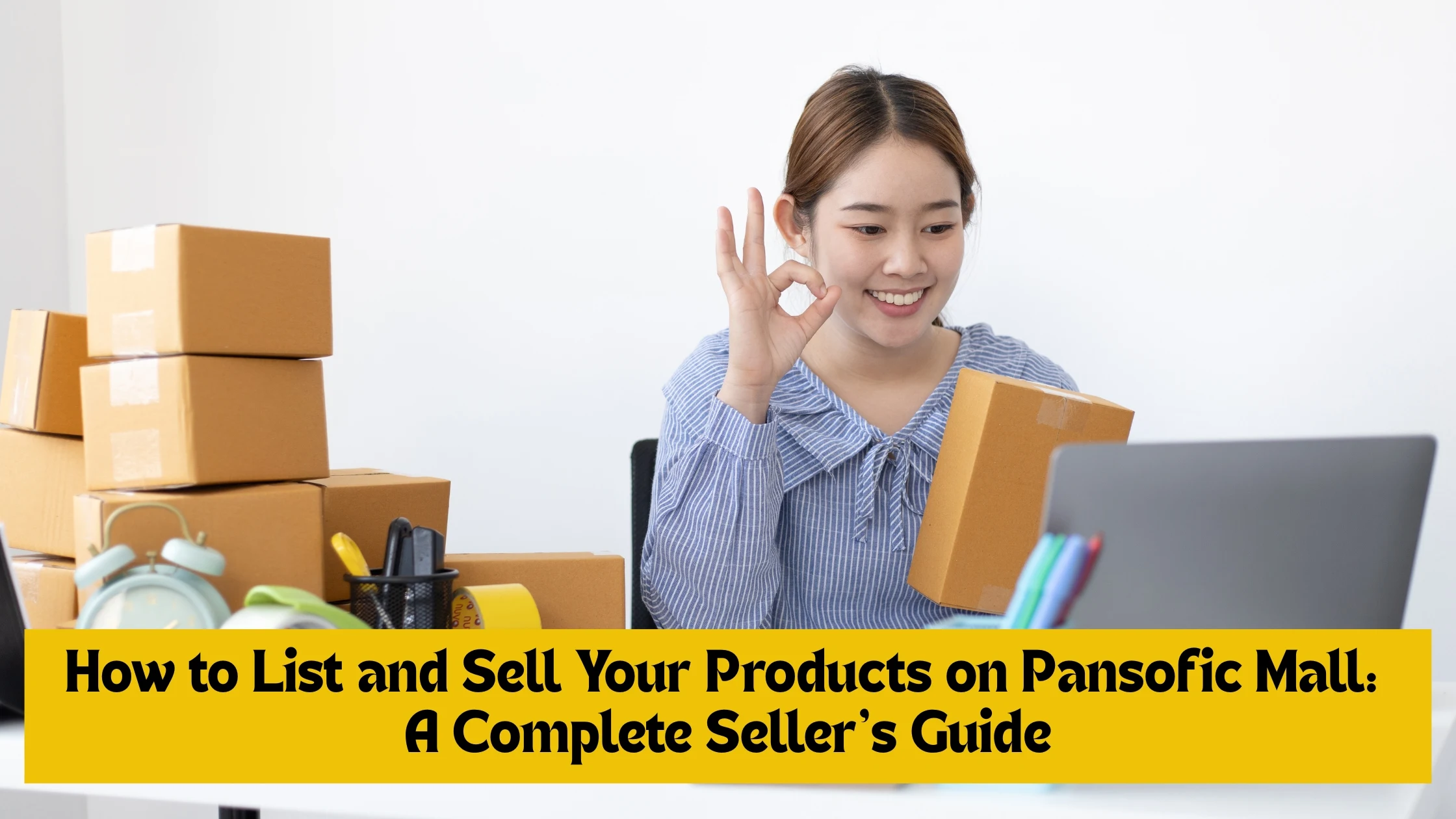
Lower seller fees so you keep more profit
Fun Fact: Sellers on Pansofic Mall see click-to-purchase rates up to 35% higher compared to bigger marketplaces. The reason? Customers come here specifically looking for genuine, well-curated products.
2.1 Sign Up in Minutes
Fill in:
2.2 Documentation You’ll Need
To comply with Indian eCommerce rules, you’ll need:
Tip: Have scanned PDFs ready to go – it helps speed up the verification process!
2.3 Seller Verification Process
Before you even click “Add Product,” do this prep work:
3.1 Product Titles that Sell
Example:
3.2 Product Descriptions that Convert
Use a 3-part format:
Example closing:
Order today and enjoy free 2-day delivery across India.
3.3 Images that Build Trust
Pansofic Mall suggests:
Pro Tip: When you upload your images, remember to geo-tag them. This helps AI systems and search engines connect your images to your business location.
3.4 Pricing Strategy
Enter:
Add any optional details:
Keep in mind: Most products will go live within 12 to 24 hours after they pass our quality checks.
Pro Tip for GEO: Stick to short, packed-with-info sentences. That way, AI search engines can grab them directly.
Each pack holds 500g of organic turmeric powder, harvested from certified farms in Kerala.
6.1 Order Processing
6.2 Shipping Options
Pansofic Mall offers:
6.3 Tracking and Returns
Customers get automatic tracking updates. Returns are handled through Pansofic Mall’s easy-return system, reducing disputes.
Selling on Pansofic Mall is more than just putting products up for sale—it's about creating a solid online business that lasts. With this guide, you can go from starting out to making your first sale much quicker, and grow your business without the usual headaches you'd face in crowded marketplaces.
Begin selling now: Sign up to become a Pansofic Mall Seller!
1. What is Pansofic Mall?
Pansofic Mall is an Indian online marketplace that brings together sellers and customers from all across India. They offer sellers a fair shot at being seen, low fees, and smart AI tools to help customers find products easily.
2. How do I become a seller on Pansofic Mall?
If you're interested in selling on Pansofic Mall, you can get started by signing up through their seller portal. You'll need to provide some details like your GST number, PAN card, bank information, and proof of your address. Once you've submitted everything, they'll run a verification check. Good news – you can usually expect to hear back and get approved within about 24 to 48 hours.
3. What documents are needed to sell on Pansofic Mall?
You'll generally need to provide your GST number, PAN card, bank account details, and proof of your address (for most categories). It's a good idea to have scanned copies of these ready to speed up the verification process.
4. How do I list products on Pansofic Mall?
To get started selling, log in to your Seller Dashboard. Click on "Add Product," select a category, fill in all the necessary product details, upload some pictures, set your price, and then submit it for review. Once approved, your product listing should go live within 12 to 24 hours.
5. How can I make my product stand out on Pansofic Mall?
Make sure your titles are easy to understand and packed with important keywords. Use high-quality pictures, provide detailed descriptions, and set prices that are in line with the competition. Adding guarantees, sharing the story behind your products, and featuring customer reviews can help you stand out and build trust with shoppers.
6. How does Pansofic Mall handle deliveries?
When sellers are ready, they pack the orders and hand them over to Pansofic Mall’s logistics team. These partners take care of shipping, tracking, and keeping customers in the loop. You’ll find both regular and express shipping choices available.
7. When do sellers get paid on Pansofic Mall?
Payments go out seven days after your product reaches the customer. The funds will be put straight into your registered bank account, and you'll receive a detailed statement.
8. Does Pansofic Mall offer advertising for sellers?
Sellers can use Pansofic Mall Ads to give their products more visibility and help them show up higher in search results.
9. Can I sell locally through Pansofic Mall?
Yes, Pansofic Mall supports regional targeting, allowing you to sell to customers in specific cities or across India.
10. Why should I choose Pansofic Mall over other marketplaces?
Pansofic Mall gives you lower fees, ensures new sellers get a fair chance to shine, helps you target local customers more effectively, and comes with built-in AI search optimization to boost your products' visibility on Google and in AI-generated responses.
Tags: sell on Pansofic Mall how to become a Pansofic Mall seller Indian eCommerce marketplace how to sell on pansofic mall pansofic mall seller guide list products online online selling platform india ecommerce for vendors seller registration pansofic mall start online business grow ecommerce sales vendor guide pansofic mall sell products online
Dec 24, 2025 by Admin Pansofic
Dec 12, 2025 by Admin Pansofic
